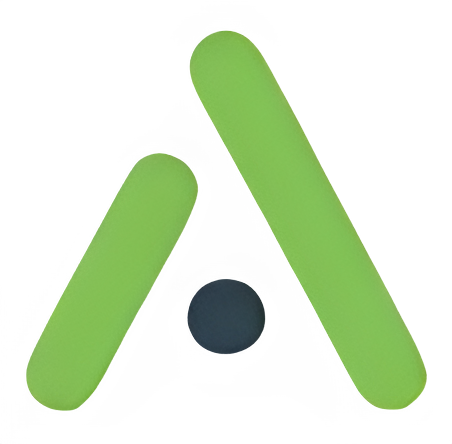Schema & Validation
Summary
We need to define schema for the validation process and each schema will contain its own rules, types-casts and other utilities.
Table of Contents
Hello Schema
TypeScript
import { a } from "akarjs"
// create user-schema
const user = a.object({
name: a.string().min(4),
email: a.string().email(),
password: a
.string()
.password({ min: 6 })
})
// parse your input with validation
// returns value (if success) or errors (if caught error)
console.log(user.parse({
name: "Mahabub",
email: "mahabub@akar.js.org",
password: "123456"
})) // <-- success
console.log(user.parse({
name: "Mahabub",
// email: "mahabub@akar.js.org",
password: "12345"
})) // <-- errorsJavaScript
import { a } from "akarjs"
// create user-schema
const user = a.object({
name: a.string().min(4),
email: a.string().email(),
password: a
.string()
.password({ min: 6 })
})
// parse your input with validation
// returns value (if success) or errors (if caught error)
console.log(user.parse({
name: "Mahabub",
email: "mahabub@akar.js.org",
password: "123456"
})) // <-- success
console.log(user.parse({
name: "Mahabub",
// email: "mahabub@akar.js.org",
password: "12345"
})) // <-- errorsOutput
sh
{
value: {
name: "Mahabub",
email: "mahabub@akar.js.org",
password: "123456"
}
}
{
errors: [
{
reason: "Email is required.",
field: "email",
value: undefined,
},
{
reason: "Minimum length is 6 characters long.",
field: "password",
value: "12345",
},
]
}Array
TypeScript
// an array of strings, minimum 2 items are requried
const hobbies = a.array(a.string()).min(2) // <-- array schema is always nested
console.log(hobbies.parse(['traveling', 'gardening'])) // <-- success
console.log(hobbies.parse(['traveling'])) // <-- errorsJavaScript
// an array of strings, minimum 2 items are requried
const hobbies = a.array(a.string()).min(2) // <-- array schema is always nested
console.log(hobbies.parse(['traveling', 'gardening'])) // <-- success
console.log(hobbies.parse(['traveling'])) // <-- errorsOutput
sh
{
value: ['traveling', 'gardening'],
}
{
errors: [
{
reason: "Minimum lenght is 2.",
value: ["traveling"]
field: "array",
}
]
}Object
TypeScript
// object specials
const createTodo = a.object({
title: a.string().min(3),
completed: a.boolean().optional()
})
// tests
console.log(createTodo.parse({
title: "Make a coffee!",
completed: true,
})) // <-- filling all of the properties
console.log(createTodo.parse({
title: "10 push-ups!",
})) // <-- ignoring optional propertiesJavaScript
// object specials
const createTodo = a.object({
title: a.string().min(3),
completed: a.boolean().optional()
})
// tests
console.log(createTodo.parse({
title: "Make a coffee!",
completed: true,
})) // <-- filling all of the properties
console.log(createTodo.parse({
title: "10 push-ups!",
})) // <-- ignoring optional propertiesOutput
sh
{
value: {
title: "Make a coffee!",
completed: true
}
}
{
value: {
title: "10 push-ups!",
completed: undefined
}
}String
INFO
We already have a big list of validators for strings. Such as, email, phone, otp, uuid, MongoDbId, etc. But, still we are looking forward add more as requested.
TypeScript
const ip = a.string().ip() // <-- expects an IP address only
console.log(ip.parse('127.0.0.1')) // <-- success
console.log(ip.parse('https://akar.js.org')) // <-- errorsJavaScript
const ip = a.string().ip() // <-- expects an IP address only
console.log(ip.parse('127.0.0.1')) // <-- success
console.log(ip.parse('https://akar.js.org')) // <-- errorsOutput
sh
{
value: "127.0.0.1"
}
{
errors: [
{
reason: "Invalid IP address.",
value: "https://akar.js.org",
field: "string"
}
]
}Number
TypeScript
const port = a.number().port() // <-- expects a valid port number
console.log(port.parse(3000)) // <-- success
console.log(port.parse(80)) // <-- success
console.log(port.parse(65999)) // <-- errorsJavaScript
const port = a.number().port() // <-- expects a valid port number
console.log(port.parse(3000)) // <-- success
console.log(port.parse(80)) // <-- success
console.log(port.parse(65999)) // <-- errorsOutput
sh
{
value: 3000
}
{
value: 80
}
{
errors: [
{
reason: "Invalid port number.",
value: 65999,
field: "number"
}
]
}Enum
WARNING
If you face any issue or problem using this in JavaScript/TypeScript, please let us know. You can also create an issue for that.
TypeScript
// enum schema can have default value
const status = a.enum(['pending', 'approved'] as const).default('pending')
console.log(status.parse()) // <-- success
console.log(status.parse('pending')) // <-- success
console.log(status.parse('approved')) // <-- success
console.log(status.parse('wrong')) // <-- errorsJavaScript
// enum schema can have default value
const status = a.enum(['pending', 'approved']).default('pending')
console.log(status.parse()) // <-- success
console.log(status.parse('pending')) // <-- success
console.log(status.parse('approved')) // <-- success
console.log(status.parse('wrong')) // <-- errorsOutput
sh
{
value: 'pending'
}
{
value: 'pending'
}
{
value: 'approved'
}
{
errors: [
{
reason: "Invalid enum value.",
value: 'wrong',
field: "enum"
}
]
}Boolean
TypeScript
const isAgreed = a.boolean().exact(true) // <-- exact enforces boolean to be exactly TRUE or FALSE
console.log(isAgreed.parse(true)) // <-- success
console.log(isAgreed.parse(false)) // <-- errorsJavaScript
const isAgreed = a.boolean().exact(true) // <-- exact enforces boolean to be exactly TRUE or FALSE
console.log(isAgreed.parse(true)) // <-- success
console.log(isAgreed.parse(false)) // <-- errorsOutput
sh
{
value: true
}
{
errors: [
{
reason: "Invalid boolean value.",
value: false,
field: "boolean"
}
]
}Conclusion
To get more details, please follow the API References. Here we have just tutorials about the schema defination and its usages.